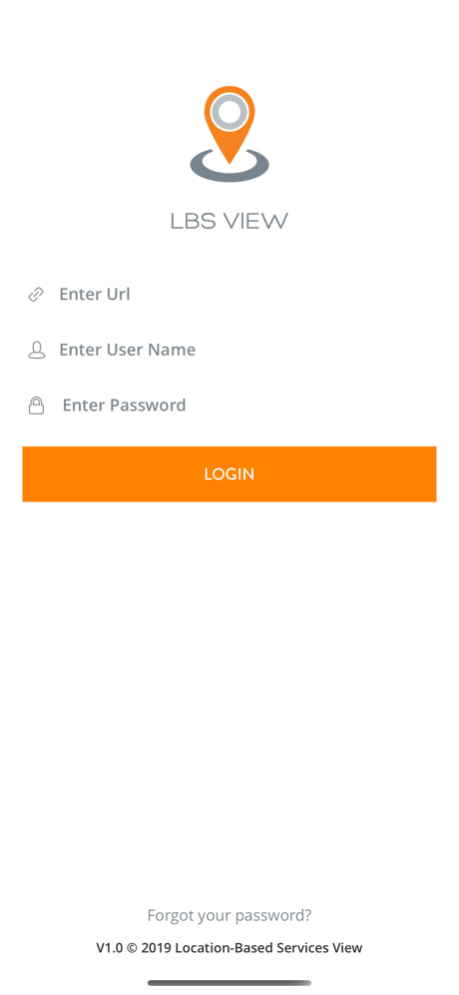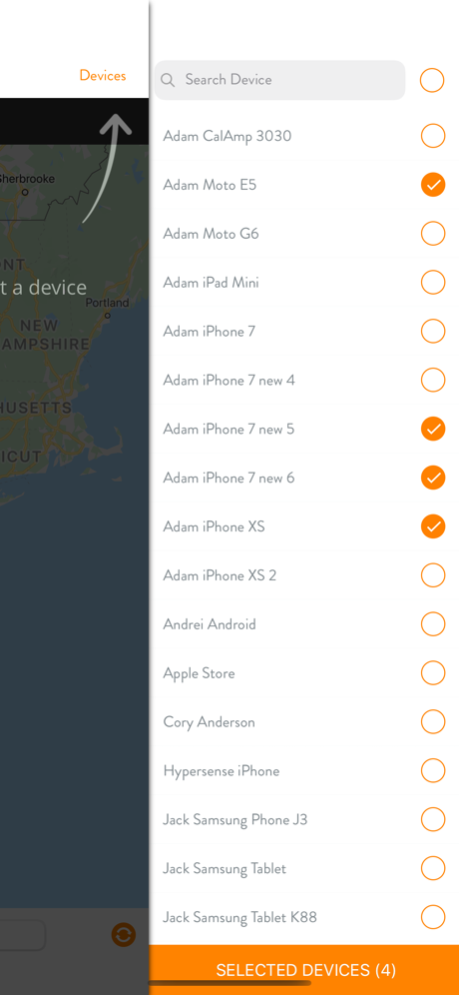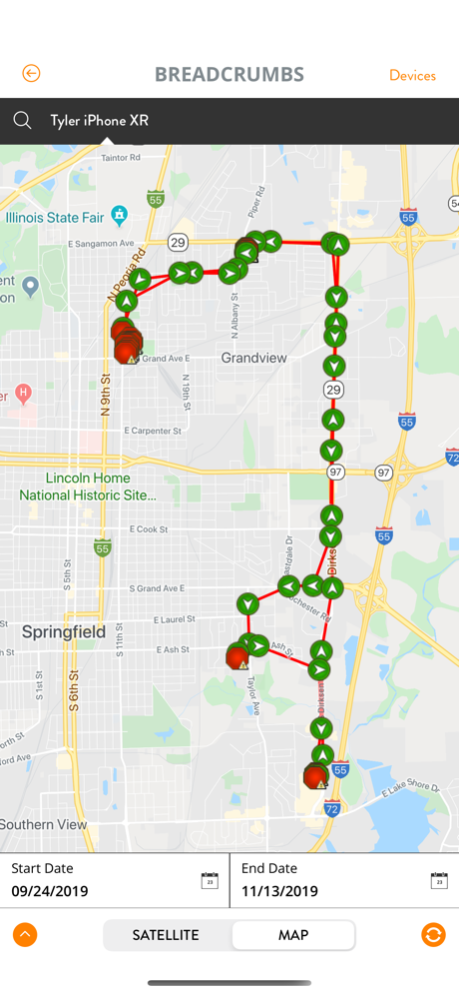LBS View 1.7.0
Continue to app
Free Version
Publisher Description
You have people, assets and vehicles on the go and need the convenience of LBS View to enable you to track, manage and monitor the location of any GPS or cellular-enabled device. For your diverse workforce, LBS View is also available in Spanish and Portuguese.
When used with a location-based-services platform, LBS View enables you to see where all your assets are located with history breadcrumbs that shows where your assets have travelled. Each time you refresh the mobile screen, you can also see your asset’s last known location. LBS View supports Google Street view, so you can experience a 360 degree realistic visual image for wherever your assets go.
Use LBS View to display the status for your tracking devices. For vehicle telematics, you can view whatever data your devices report, such as fuel levels, battery-level, trip distance, trip duration, speed, direction and more. The application also supports reverse geo-coding, translating latitude and longitude to location addresses.
To make sure your assets are not straying to undesirable places or areas, use LBS View to view your pre-set geo-fences to see if your assets are situated where you expect them to be.
With LBS View, you have the mobility, convenience and flexibility to go anywhere, at any time, to manage your people, assets and vehicles.
Apr 14, 2021
Version 1.7.0
Updated the icon.
About LBS View
LBS View is a free app for iOS published in the Office Suites & Tools list of apps, part of Business.
The company that develops LBS View is Techjini. The latest version released by its developer is 1.7.0.
To install LBS View on your iOS device, just click the green Continue To App button above to start the installation process. The app is listed on our website since 2021-04-14 and was downloaded 0 times. We have already checked if the download link is safe, however for your own protection we recommend that you scan the downloaded app with your antivirus. Your antivirus may detect the LBS View as malware if the download link is broken.
How to install LBS View on your iOS device:
- Click on the Continue To App button on our website. This will redirect you to the App Store.
- Once the LBS View is shown in the iTunes listing of your iOS device, you can start its download and installation. Tap on the GET button to the right of the app to start downloading it.
- If you are not logged-in the iOS appstore app, you'll be prompted for your your Apple ID and/or password.
- After LBS View is downloaded, you'll see an INSTALL button to the right. Tap on it to start the actual installation of the iOS app.
- Once installation is finished you can tap on the OPEN button to start it. Its icon will also be added to your device home screen.